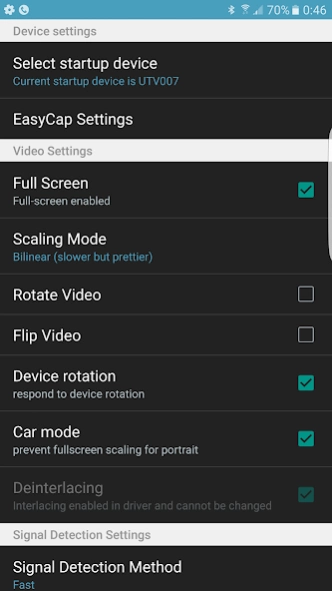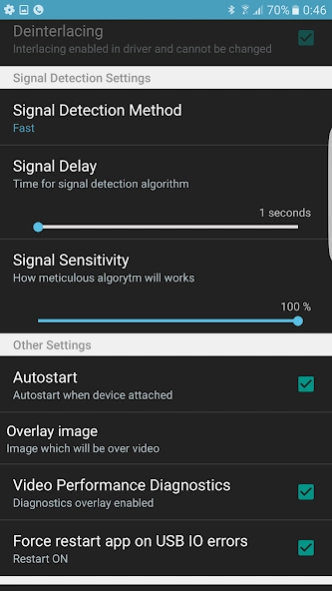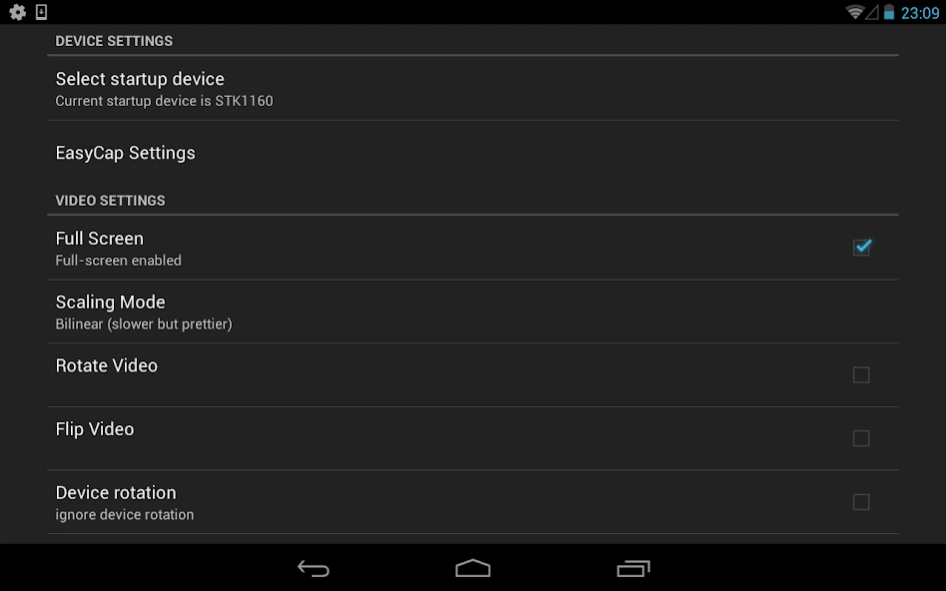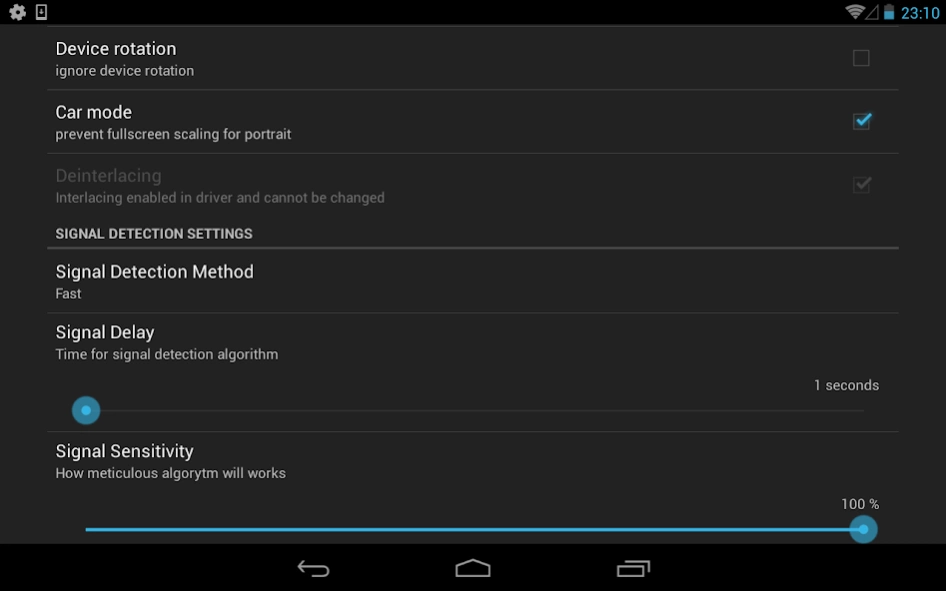Easycap Car 1.1
Paid Version
Publisher Description
Easycap Car - Android application to display the video from Easycap UTV007 for Car Rear Camera
This is an Android application to display analogue video signal from a USB EasyCap Device UTV007 which is connected via OTG to: a smartphone, tablet device or a tvbox in NTSC or PAL video format for Car rear(back) camera
Spec
- Android 4.x till 7.x
- Video Resolution depends on video format and EasyCap device: NTSC:720*480@30fps; PAL:720*576@25fps
- Time delay – 0,1sec – almost live streaming
- We recommend to use Android devices with processors: Qualcomm Snapdragon, Intel, Exynos, Nvidia without GPU Mali 4xx-series.
Features
video settings
- Fullscreen mode
- Scaling Mode
- Rotate Video
- Flip Video
- Device Rotation
- Car Mode
signal detection settings
- Signal Detection Method(disabled, fast, smart)
- Signal Delay (time for signal detection)
- Signal Sensitivity
other
- Autostart
- Overlay Image (parking lines and etc.) http://autodroid.mybb.us/viewtopic.php?id=20
- Video Performance Diagnostics
Please be sure that your device supported USB host mode, before you purchase or update this app prepare OTG cable + EasyCap device + active analogue signal for test, if does not work - send us report directly from the main menu of the app and reject the order until we'll check your report. We cannot refund.
[Recommendations]
To buy chipset, please type: UTV007(HTV600) in the search line of web-sellers, like e-bay or aliexpress.
We recommend to use Android devices with processors: Qualcomm Snapdragon, Intel, Exynos, Nvidia without GPU Mali 400-series.
[Forum]
http://autodroid.mybb.us/viewtopic.php?id=5
*Special thanks for support and testing of app for Rage2
About Easycap Car
Easycap Car is a paid app for Android published in the Recreation list of apps, part of Home & Hobby.
The company that develops Easycap Car is Autodroid. The latest version released by its developer is 1.1. This app was rated by 1 users of our site and has an average rating of 4.0.
To install Easycap Car on your Android device, just click the green Continue To App button above to start the installation process. The app is listed on our website since 2017-04-29 and was downloaded 287 times. We have already checked if the download link is safe, however for your own protection we recommend that you scan the downloaded app with your antivirus. Your antivirus may detect the Easycap Car as malware as malware if the download link to com.easycap.viewer.carrear is broken.
How to install Easycap Car on your Android device:
- Click on the Continue To App button on our website. This will redirect you to Google Play.
- Once the Easycap Car is shown in the Google Play listing of your Android device, you can start its download and installation. Tap on the Install button located below the search bar and to the right of the app icon.
- A pop-up window with the permissions required by Easycap Car will be shown. Click on Accept to continue the process.
- Easycap Car will be downloaded onto your device, displaying a progress. Once the download completes, the installation will start and you'll get a notification after the installation is finished.